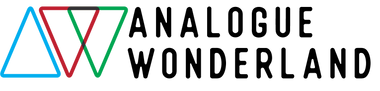Black Friday 2025 has landed at Analogue Wonderland, bringing some of our biggest film photography deals of the year - from discounted film and cameras to money-saving WonderLab processing offers, exclusive bundles, and festive specials available for a limited time only. Grab a great deal while stocks last!

WonderLab Scans - On The Go!
By Paul McKay
We have built a brand new piece of software to make receiving scans from the WonderLab even easier than before 🤩
What's it about?
It's about upgrading how you receive and view your scans from your photo lab - incorporating the system into our normal website, and making the whole experience much better for our WonderLab customers!
Our new mobile-friendly software will allow you to view and download your scans directly from our website - on phone or computer - via your normal customer account - and for up to 6 months free-of-charge.
What happens at the moment?
Like most labs around the world, we have been using third-party software (WeTransfer) to send customers their scans but over time we have noticed a couple of key limitations:
1. It can be really tricky to use on your phone 📲 While there are workarounds (especially on Android) in reality this means that most our customers have to wait to get to a laptop before seeing their photos
2. Links can get lost, and WeTransfer deletes your images after 3 months ❌ Again this isn't necessarily disastrous, but it is annoying to have to chase your lab to resend links, and can be a real pain if your computer hard drive breaks or you change email addresses and now can't access your photos.
There are also data security, GDPR and logistics issues for our team when working across someone else's software platform, but I won't bore you with those specific details! Suffice to say that it slows us down without a significant benefit.
WonderLab to the rescue!
So we decided to imagine a new way of receiving your scans 💭
One that is:
1. Mobile-friendly for viewing on-the-go
2. Accessible at any time and from any device
3. Securely locked behind your customer account
4. Provides an extra back-up for your film photography in case of mishap
And we think we've cracked it 😆
So from now on when your scans are ready you will simply receive a link to see your images inside your Analogue Wonderland customer account!* Log in from your mobile phone or computer, and you will see a new area called 'My Photos'
All your scans will be stored in 'My Photos' for 6 months - giving you an extended time to see, share, download and back-up (and we are looking at ways to extend that even further... hold that thought)
You will immediately be able to view your photos individually or as a roll, download and share them on the go from your phone, and know that even months later you can log them in and see them all together!
The new software in action:
Important Things to Note:
*Most lab orders placed after 17th March 2022 will be processed in the new software. Orders placed before 17th March 2022 will be sent with the 'old system' via WeTransfer.
There may be times, as we continue to work on the new software, that we send recent orders by WeTransfer. This is simply to manage the turnaround times for you without pausing the investment into the website!
- If you don't yet have a customer account then it is very easy to activate here - and you will immediately be able to see past scans (from orders after 18th March 2022)
- If you don't want to have a customer account for any reason then that's not a problem, you will also get an email link to download a ZIP folder of your images - this doesn't need an account and will allow immediate stress-free access to your photos
- If you have unsubscribed from our email list at any point then you won't get notification that your scans are ready - however you can update your subscription preferences here and tick the 'WonderLab' box. This will allow you to receive scan notifications but WON'T resubscribe you to our main marketing list. Alternatively you can ignore emails, and instead just periodically log in to your 'My Photos' section to see when the scans come through!
- The software does NOT compress your images versus sending them via WeTransfer or any other way. Obviously when you look at the thumbnails then they won't be high res, but as soon as you press 'download' on any image then it will be downloaded to your device (mobile phone or computer) in the original resolution
- This is proprietary software that we've built from scratch, so we know it might not be perfect just yet. We also have some big ideas for further innovation later in the year... So if you have any issues or ideas to further improve it then please let us know via help@analoguewonderland.co.uk 😊
Ready to dive in?
Keep Reading
View all
Christmas 2025: Shipping & Opening Hours
Christmas 2025 is fast approaching! To make sure your analogue goodies arrive in time, take note of our last shipping dates, plus opening and operating hours over the festive season. We've got everything you need to gift the magic of film photography this Christmas!

Film Photography Christmas Gift Guide 2025: Analogue Wonderland
Capture the magic of Christmas with film - no filters needed. Our 2025 Film Photography Christmas Gift Guide 2025 is packed with thoughtful presents for every type of shooter, from curious beginners to seasoned photographers. Discover film stocks, cameras, and creative accessories that will make this festive season truly memorable.
Subscribe to our newsletter 💌
Sign up for our newsletter to stay up to date on film photography news, sales and events:
Free Tracked Shipping
On all UK orders over £50
Passion For Film
An unbeatable range and an on-site lab
Our Customers Trust Us
Thousands of independent 5* reviews
All Deliveries are Carbon Neutral
Independently audited and verified by Planet
- Opens in a new window.