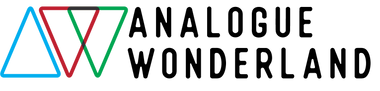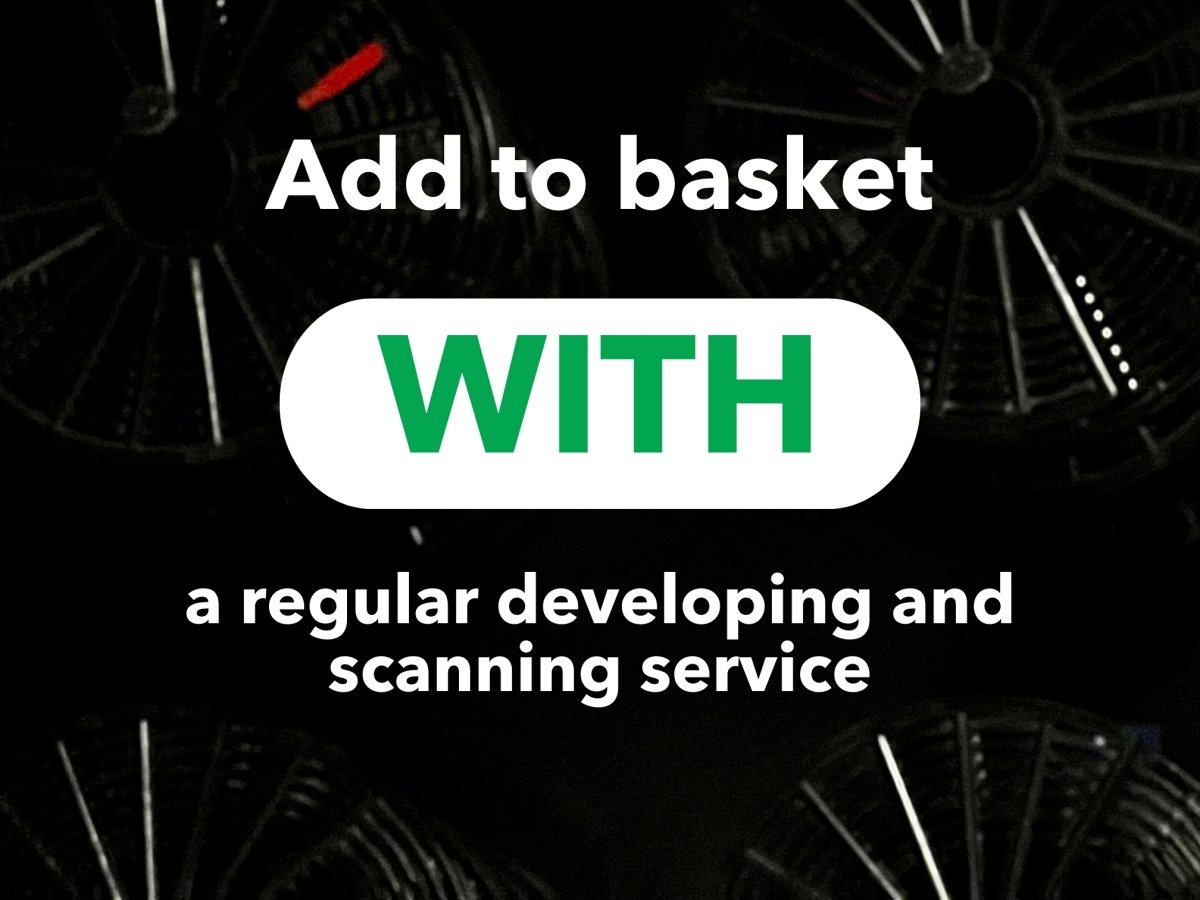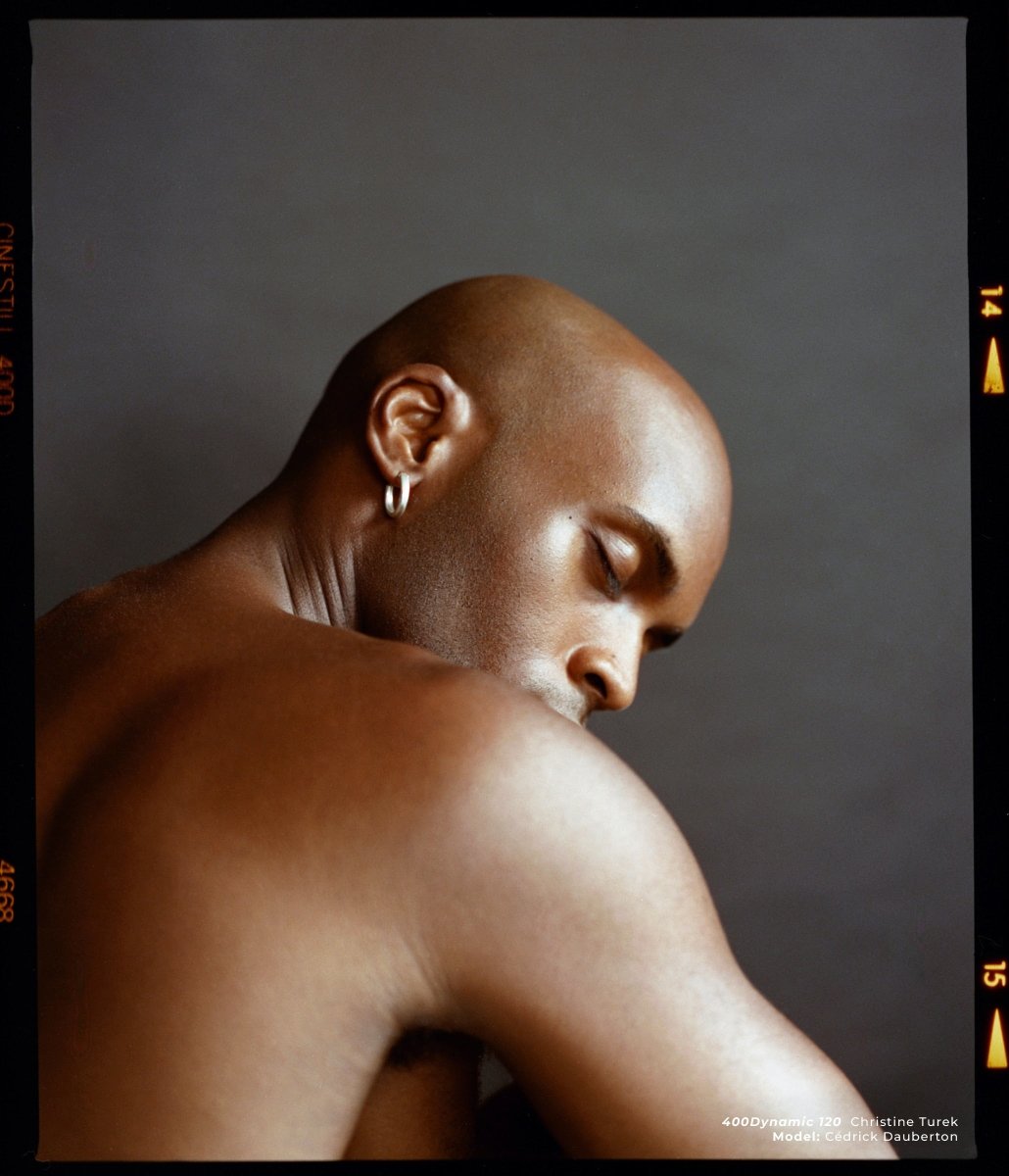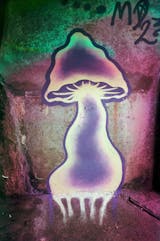Processing Add-Ons are for when you need your films or scans to be presented in a slightly different way to the typical develop and 'single frame per digital file'.
This includes: Processing for souped C-41 films, as well as sprocket scanning (35mm) and border scanning (120) for digital files.
If you need something else then please do get in touch via the chat link in the bottom-right of your screen and we will happily make it happen!
Please note that all processing add-ons will add 2-3 working days to your order turnaround - they all require separate equipment to standard and it's a very manual process!
How it works:
For every roll of film that requires special scans or developing:
- Ensure that you have added the right developing (and scanning resolution) option from the base developing product page: 35mm or 120
- Choose the scanning add-on from this page and add-to-basket the number of rolls for which you require this service
If you have added multiple rolls of film to developing, but you only need processing add-ons for some of them, please add the supporting details to the order note at checkout.
e.g. "I've ordered 5 x rolls of 35mm development, but I only need the Ilford XP2 roll to be sprocket scanned" or "I've added 4 x rolls for development but it's just the Gold 24 exposure that has been film souped"
What is sprocket scanning?
Sprocket scanning is when the film is scanned with the perforations or sprocket holes to be part of the image on 35mm film.
You may like this option to show the edge-markings on your photo: ultimate proof of the analogue format!
And some cameras (like the Sprocket Rocket) are designed to shoot outside the 'typical' image frame and cover the entire width of film for photos like this:

What is film souping?
Film souping is an experimental and creative technique used in film photography to produce unique, unpredictable effects on the developed film. This process involves deliberately altering the film emulsion before development by soaking it in various substances, hence the term "souping".
We have had customers use: tea, wine, coffee, lemon juice, vinegar, seawater, and many more!
The extra chemical reactions can cause issues if we use our usual colour processing machines, so we hand-develop all 'souped' film.

Example (c) Katie Small
What is border scanning?
Border scanning is similar to sprocket-scanning, but for 120 film.
120 film is medium format roll film - so doesn't have sprockets on the edge of the film. However some cameras still shoot right to the edge - and you can also get the lovely effect of the edge markings (visible below) when you scan right to the border.

What about Panoramic scanning?
We've recently upgraded some of our scanning equipment, and it no longer takes extra time to scan Panorama! So we have removed it as a charge - if you'd like Panoramic scans just add a note to our order and the lab team will make sure it happens