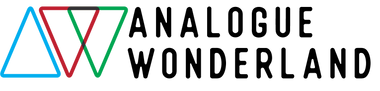We offer a wide range of services for developing 110 film into digital images and prints. Whether you're looking for our lab technicians to generate gorgeous digital images of your photos, have your photos printed on archival-quality paper, or just get the negatives back - we can turn your precious memories into something beautiful.
Our 110 film development process uses high-end equipment which produces brilliant colours and stunning details, ensuring excellent image quality every time.
Please note that you will not receive prints automatically with your order - instead you will have the opportunity to print your favourite images after seeing the scans. See the below for more information!
Features:
- High-end 110 film processing equipment to ensure perfect film development every time
- Professional scanning of all 110 negatives for digital images that show your photography at its best
- Digital files provided online through your Customer Account area of the website (here)
- Archival quality prints available - chosen after you've seen the scans to ensure that you're only paying for the prints you want
Benefits:
- Enjoy improved clarity and sharpness with scans digitally adjusted by skilled technicians
- View your photos on any device - computer, mobile phone or external hard drive
- Choose your best 110 photographs to print for easy display and sharing of your creative work
How do I know what type of 110 film I have?
It will usually say on the 110 film canister (or packaging if you still have it!)
You could also look up the film in our store by searching this page: All Film and checking its specifications.
The most common ones are colour C-41 which is the 'standard' colour negative film, and black and white (B&W).
If you have any concerns of questions about your 110 film developing then just drop a line to our live chat - or email lab@analoguewonderland.co.uk - and we'll quickly help you to the right choice.
How does the process work?
Low Res --> Best for social media / photo albums!
Low Res scans are perfect for printing or displaying 6x4 inches - they will also work well on social media or website where you need to keep loading speeds fast.
Standard --> Best for personal websites / zines / projects!
Standard scans will be absolutely fine for posting on social media, personal websites, emailing to friends/family, and for making prints up to size A4
Premium --> Best for exhibits / large prints!
Premium scans are bigger and can also be used for posting on websites that can accept larger files (and won't simply compress that back down like Instagram or Facebook) - and they can make prints up to size A3
Premium TIFF --> Best for home editors and professional display!
Premium TIFF scans are much bigger file sizes, so prepare for a longer download time and more computer memory needed! The bonus of this is that they contain much more information within the same number of pixels as the Premium JPEG scans, so you can edit them yourself (in Photoshop or similar) and get much better results with strong edits.
TIFF is a 'lossless' format, so hasn't had any compression applied by software before arriving in your inbox. It also means that even though the pixel resolution is the same as the Premium scan, you should be able to print slightly larger without loss of meaningful detail - up to size A2.
What are the editing packages?
After we have scanned your 110 film negatives in our Fujifilm Frontier scanners there are a couple of steps to make your photos perfect. Our goal is always to present your scans just as you saw the shot through the viewfinder - but if you are comfortable with post-processing software then you may wish to go for the 'Basic' package to do the work yourself.
You can quickly compare the differences in the table below.
If you are looking to compare with other labs then please note that unless they have a post-scanning editing service then they will perform the actions 'Within the Scanner' but no further.
| |
Within the Scanner |
Correct and Rotate |
Professional Editing Package |
| Colour Correction |
Yes (Simple)
|
Yes (Advanced)
|
Yes (Advanced)
|
| Contrast Correction |
Yes (Simple)
|
Yes (Advanced)
|
Yes (Advanced)
|
| Exposure Correction |
Yes (Simple)
|
Yes (Advanced)
|
Yes (Advanced)
|
| Consistency Across Roll |
- |
Yes |
Yes |
| Rotation |
- |
Yes |
Yes |
| Crop to Frame |
- |
Yes |
Yes |
| Dust Removal |
- |
- |
Yes |
| Spot Removal |
- |
- |
Yes |
| Each Frame Optimised |
- |
- |
Yes |
| Perfect for Printing |
- |
- |
Yes |
How do I choose prints?
When the team have perfected your scans then you'll get an email inviting you to view them in the 'My Photos' area of your customer account.
You will be able to view and download all your images. You will also be able to select your favourites to print!
Simply click on all the images that you'd like to print, select size - quantity - finish, and add to your cart. See below for a simple illustration of the process.
The images will be sent back with your negatives. For more information head here

Develop your 110 film with Analogue Wonderland
Develop 110 film with the Analogue WonderLab - with a full set of options to choose your perfectly tailored 110 developing service.
We process 110 film, scan the images to create perfect digital files, and send it all back to you. And don't forget that every order comes with free postage into the lab! This means that you don't need to look for somewhere that can develop 110 film near you - we operate across the entire UK 😊
Please note that we can also develop 35mm, 120, disposable cameras and more on the way. Head to our WonderLab page for the full choice of formats.